httpv://youtu.be/uXdxMeG90B0
video: Bhaktivedanta Archives Vani Samadhi
Dear Bhaktivedanta Archives Prabhus, Hare Krishna! Please accept my humble obeisances. All glories to Srila Prabhupada!
Help!
How do we get the VedaBase to work on Windows 8 computers? None of the techniques that we used to get it to work on Windows 7 seem to work for Windows 8! 🙁
Your servant, Pratyatosa Dasa
Madhuha Dasa
—————————————————
Dear Pratyatosa Prabhu,
Hare Krishna. Please accept my obeisances. All glories to Srila Prabhupada.
I asked the same question to Ekanatha Prabhu and below is his answer. We followed his directions in his email below, and now the same folio works fine on our new Lenovo laptop with Windows 8.
Your friend and servant
madhuha dasa
————————————————-
Please follow the below instructions and you should be fine.
Changing the compatibility mode for the VedaBase to run in Windows 7 or 8 64 bit.
1. After the installation hangs or freezes, reboot your PC with the CD removed.
2. Right click on the ‘Views’ icon in C:\Bhaktivedanta VedaBase 2003\. (Views.exe)
3. Click on ‘Properties’.
4. Click on the ‘Compatibility’ tab.
5. Check the box next to “Run this program in compatibility mode for:”
6. And then choose the appropriate operating system
(Select Windows XP (Service Pack 2)).
7. Click on Apply and then click OK.
I hope this helps. Please let me know.
Sent from my mobile device
___________________________________________________
https://groups.google.com/forum/#!topic/istagosthi/sKtTt-T82Zk
contains further information. (A tutorial on how to install the fonts)

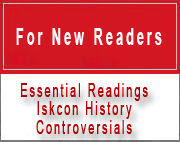
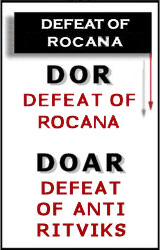
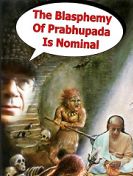
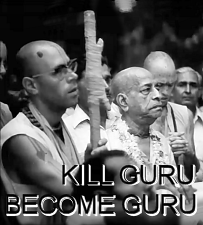
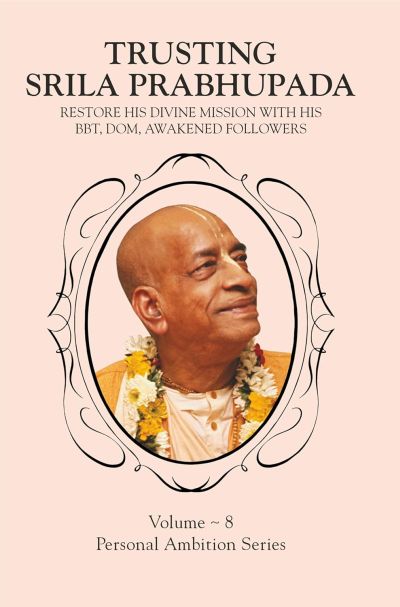
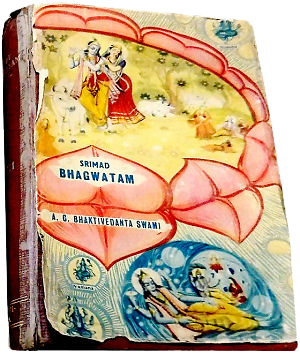
Dear Archives.
Pranams
Is there any truth to the rumor that you hold at least 500 cassette tapes of Srila Prabhupada speaking on various topics but refuse to release them. This is what the Vatican does. Can I search the archives myself with your permission and have access to all what you hold for my personal research. I expect an answer and not typical ISKCON, BBT and GBC silence.
Hasti Gopala dasa